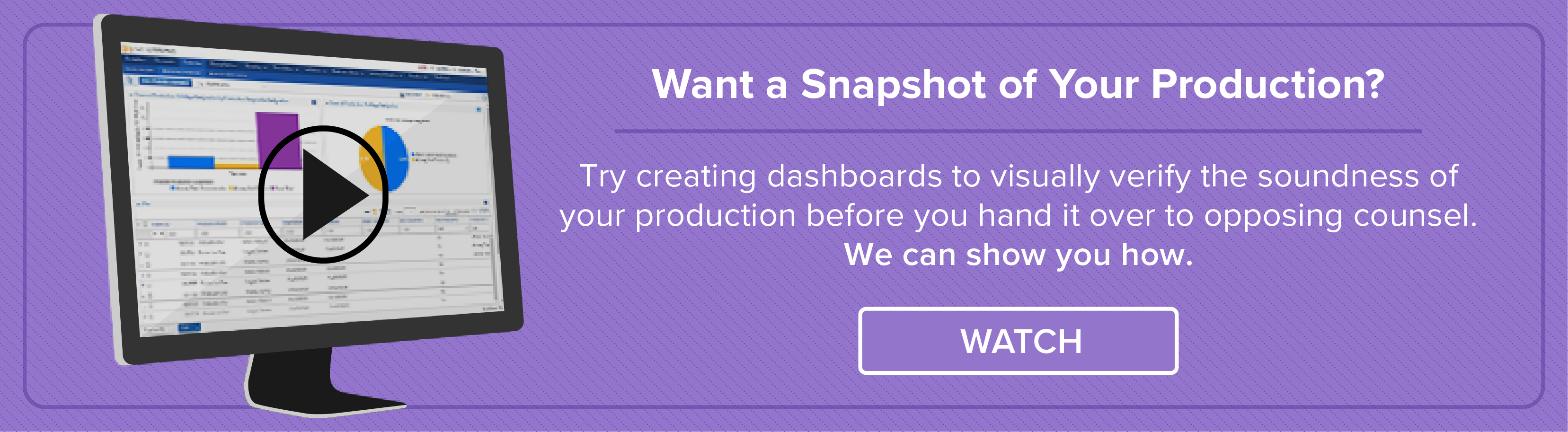The industry calls it a “production” for good reason: getting documents out the door is a production in itself. Throughout the process, there are plenty of variables that can go awry.
Legal teams have voiced their pain points over productions for years—in white papers, in the media, and while commiserating over cocktails at industry events. Our team poured a significant amount of development efforts into Relativity’s production features in the last year, and along the way, we heard a lot from customers about the challenges inherent to the production process. Based on those conversations, here are some common issues and tips for curing them.
Headache #1: Accidentally producing privileged documents.
It’s happened before, and it will happen again—after all, e-discovery can’t always be flawless. Still, producing privileged documents to opposing counsel is a primary concern during production. Once the privilege door is open, it can be tricky to close it again. It’s critical to catch all privileged information before it goes out the door.
Cure #1: Use a dashboard to QC staged data.
 Say you’ve got all your documents ready for the other side, but you want a quick way to ensure no privileged documents have snuck into your production. Opposing counsel is representing a competitor, so it’s especially important to ensure you don’t turn over privileged communications or work product. To eliminate this risk, you need to perform a QC on the data you’ve selected to produce. But that doesn’t have to be an arduous undertaking.
Say you’ve got all your documents ready for the other side, but you want a quick way to ensure no privileged documents have snuck into your production. Opposing counsel is representing a competitor, so it’s especially important to ensure you don’t turn over privileged communications or work product. To eliminate this risk, you need to perform a QC on the data you’ve selected to produce. But that doesn’t have to be an arduous undertaking.
In Relativity, for example, you can build widgets alongside other document information to help you visually verify the soundness of your production. It’s a simple as building a dashboard comparing the production data and the privilege designation, giving you a quick snapshot into what you’re about to hand over to opposing counsel.
Headache #2: Managing a rolling production.
Up against tight deadlines and resource constraints, rolling productions—those requiring incremental document exports as review progresses—can give legal teams quite the headache. Maintaining consistent formatting and avoiding duplicated documents are the largest obstacles, and prevention can become a very manual process.
Cure #2: Don’t reinvent the wheel (and do focus on the positives).
Rolling productions don’t require multiple productions—at least not when it comes to your e-discovery software. Copy over the first production, and set a new start number from where you left off. This also copies the settings and data source information, making it simple to take on rolling productions—you only need to input these preferences once. You can also avoid duplicating documents by setting metadata requirements to exclude any documents that have already been produced.
Once you’ve sorted out the logistics, a rolling production schedule can offer many of its own benefits. For example, it enables you to spot issues in your data or workflow early—before you’ve put the effort into a full review and production of all documents. It also enables you to prioritize review based on custodians or responsiveness, which can save you review time in the long run. Plus, in the case of an investigation, rolling productions can give an investigatory body something to work with more quickly—hopefully reducing the pressure on your team to complete a total review.
Headache #3: Sharing produced data with case teams.
You’re about to leave the office on a Friday evening and a partner asks for a subset of the production you finished up today. Now that the review is complete, he wants to take a look at an important custodian’s data in its produced form to kick off the final stages of case strategy. Unfortunately for you, he isn’t familiar with your e-discovery platform and wants to view it all separately—as a PDF.
Cure #3: Generate PDFs quickly—or make case data mobile.
Digging up the requested documents, creating PDFs of each, and making them easy to read and analyze outside of your review workspace doesn’t have to be a one-at-a-time job. It also doesn’t have to be an all-or-nothing job. PDF those documents in one mass action—just target the subset of documents from the production the attorney needs.
Alternatively, avoid an export completely by making this data available in a secure mobile format. The application that allows attorneys to access case documents from Relativity on their tablet or desktop computer—in their production-ready format— is called Binders. It saves attorneys the trouble of logging into a review tool, saves you the security risks of data exports, and securely backs up the attorneys’ work product.