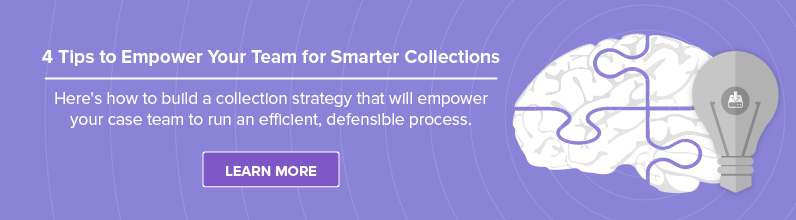This article was originally published on D4's Discover More blog. We enjoyed their close examination of how to best conduct critical custodian interviews, which, when done well, can help ensure smoother e-discovery.
With all the advanced technologies available to us, a good client interview still provides the single biggest advantage in saving money and managing the risks of e-discovery. Besides getting a good idea about the facts of your case and the value of potential witnesses, a good client interview helps to achieve a cost-effective review and a proportionate discovery response.
While e-discovery service providers stress the importance of consistency, every case, IT environment, and custodian is different, making it difficult to leverage templates and repeatable workflows for the interview process.
When done properly and thoroughly, custodian interviews will arm you with the proper information to negotiate a reasonable scope of discovery. Nailing an e-discovery interview means ensuring that you focus on the case, verify the facts, and document the process.
1. Focus on the Case
Leveraging interview templates
First you must focus on the specifics of the case when conducting a custodian interview. A lot of interview templates are just supersets of questions that you can possibly ask. They have little to do with your client or your case.
If you’re going to use a template to help you with interviews, think first about your client, your case, and your custodian. Some examples of template questions are:
- What work did you do?
- Who did you do it with?
- What files did you make or receive?
- What copies did you make?
- Where was your desk then?
- What computers did you use?
- What software(s) did you use?
Template information focuses primarily on stored information, infrastructure, business systems, servers, databases, and a document retention policy—all of which is crucial information to the process, so bring along a tech if you need help.
Thinking outside the custodian interview box
Once you have the basic information that you need, take the time to understand how individuals are communicating in their space. They might be using applications that you haven’t considered. Here are some ideas to get you thinking outside the custodian interview box:
- Email: You've asked the custodian about their business accounts. How you asked them about their personal account(s) that they access at work?
- Social Media: You asked about Facebook, LinkedIn, Instagram, and Twitter. Do they use Vine, Periscope, YouTube? What other platforms do they use to discuss work projects?
- Chat Applications: You’ve already checked the stock messaging platforms. Have you thought about SnapChat? WeChat? GroupMe? Skype? What about game platforms?
- Storage: You’ve looked at thumb drives, hard drives, and their mobile devices. Have you asked about Dropbox? Evernote? Box?
- Sync: You know if they sync to iCloud, or iTunes. But do they sync while they’re in the car?
Ask about words, names, and dates
You conduct interviews because you want a narrative about who did what, when, and why, preferably in chronological order. You want the chronology to help you evaluate potential witnesses and the strength of your client’s case.
Along the way you should ask about more specifics of your case:
- Code words, acronyms, and abbreviations that were used
- Nicknames for projects and people
- Naming conventions for files
- Preferred storage methods for files
- Beginning, ending, and critical dates
Words, names, and dates in the aggregate will help you cull potentially responsive materials from ESI that is not responsive. They will help you save many hours and many thousands of dollars of review. This is true whether you use predictive coding, keyword searching, date filters, or concept-based search technologies.
Ask about history and changes
It’s important to verify with the custodian any changes, history, or support that has occurred in the relevant time period. Don’t find yourself at a deposition learning for the first time that when you did your interview, your witness was talking about their job in a different department, in a different office, on a different computer with different access or IT support.
Some example questions to ask about history changes and support are:
- Where were you working when all of this happened?
- Were you using this computer or did you get a new one since then?
- Were you using this software?
- Did you have access to anything then that you don’t use now?
- When you need computer support for access, software, or hardware, who do you call? Who did you call back then?
2. Verify the Facts
Interview IT—but verify details
Interviewing IT is typically a common place to start with custodian interviews, because most IT departments have records of the applications and policies being leveraged by employees. It’s crucial that you take the time to confirm with the custodians that various IT policies are being followed—and if they’re not, where any additional information could be located.
For example, IT may say that clients aren’t supposed to store email on their desktops and that it’s all stored in the email server or archive system. If that isn’t true, and if it is overlooked, important responsive data could be missed.
You have to search the client’s immediate computing environment for stored or archived email and files. Likewise, you have to ask IT about the desktop and server default file storage locations for individuals and departments, and you have to compare what people say in their interviews to what you actually find in your searches.
Ask to see some data
Bad things happen in e-discovery to clients and lawyers for not asking and not looking. In the EDRM rubric, identification comes before preservation. While there’s a chicken-egg analysis about preservation and analysis, in most situations you need to see at least some data to decide what is important to your case.
If you’re interviewing while the computer is on, ask to see some of the emails you are discussing. Ask to see the folders where the files are kept, because the “P:” drive for two custodians may be different. Ask to see the document management or database system that contains, for example, the software code or the engineering drawings. Ask to see what is meant by “I store the emails in my archive.”
Take notes and ask the techs supporting you to verify the location and storage of the data you are seeing.
3. Document the Process
Documentation is your sword in negotiating a reasonable scope of discovery. Documentation is your shield in showing that what you included or excluded in preservation and collection was reasonable. Documenting and collating the results of your interviews sharpens your sword and strengthens your shield.
For example, let’s say 12 of 13 custodians point to the same folder in the marketing share as the place where they stored their project materials. With a little testing and verification, you can use those interview results to avoid having to collect absolutely everywhere in the client’s computing environment for more.
Your interview documentation is what helps to support your decision-making as reasonable.
Conclusion
Custodian interviews arm you with valuable information about the case, identify potential witnesses, locate relevant ESI, and offer the ability to negotiate a proportional scope of ESI. Along the way, you can manage the risk associated with the case, and develop defensibility you may need to ward off challenges to data preservation and scope.