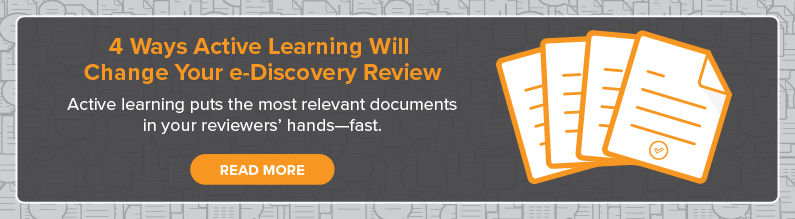Sometimes, all you need to get a point across is a healthy dose of reality. In their Relativity Fest session, “Don’t Bend Your Projects to Fit the Technology: Develop Analytics Solutions That Match Your Team and Your Data,” Paul Laven and Chris Powell of Xact Data Discovery delivered just that.
“The average law firm spends $1.05 to touch a document one time. Multiply that by six million documents and the results are painful,” says Paul, senior director of analytics at Xact.
If that doesn’t sting, consider the next stat Paul shared: review accounts for more than 50 percent of discovery costs. The numbers just keep growing.
But, analytics can significantly reduce the pain.
“We need to make sure we’re using technology effectively,” says Chris, Xact’s director of Relativity Analytics. “Cases with more than 50,000 documents can almost always save money through the application of analytics technologies.”
Drawing from their own experiences, Paul and Chris spent an hour giving sage advice—and a ton of helpful tips, big and small—for making the most out of analytics. Today we’ll recap our three favorite takeaways.
Takeaway 1: Before You Begin, Get Everyone on the Same Page
“Talk about the simple things upfront,” says Paul. “Understanding your case is the most important thing you can do to keep your project afloat.”
To start, Paul suggests determining what success will look like for the case, the team, and the project.
At the team level, for example, you should ask about schedules and what other cases team members are working on. “They may not be able to give specifics, but maybe they can tell you [they’ll be at a] trial for a month in a few weeks,” says Paul. “All of your analytics workflows can then be designed to be as unintrusive as possible.”
Once you’ve had these conversations, work backward into your project plan to determine a course of action.
Takeaway 2: Email Threading Is Easy, but Beware Common Obstacles
Email threading is one of the easiest analytics features to use, but Chris gave some tips to make the process even smoother.
First, he urges you to understand (and explain to your team) the differences between inclusive and non-inclusive emails. It sounds simple, but “there are common misconceptions about inclusives and non-inclusives that can result in communication chaos,” he says.
Need a refresher on inclusive versus non-inclusive? Read “Email Threading 101."
Next, Chris recommends doing a data audit—and going in deep to find anything that could impact your threading results. For example, compare internal and external versions of produced documents.
“The differences in internal versus external copies of emails can result in documents being placed in different threads,” he says.
For example, two different companies mean two different email footers or confidentiality warnings. He recommends using RegEx to carve them out of data set to get the best email threading results.
Additionally, Chris gave a few other items to look for while running email threading, including foreign-language email headers, which can skew your threading results, and endorsements and Bates labels, which can lead to unthreaded documents.
Takeaway 3: The TAR Struggle Is Real
Technology-assisted review (TAR) has been approved by the courts, but there are still hesitations to use it, according to Paul. And even if your team gives you the green light, skepticism can hurt your productivity.
“One of our biggest challenges is the use of SMEs in sampling. Maybe 95 percent of time, a partner will say [they] want to be the one to do sampling because [they] want to see how it works,” Paul says. “It's a challenge. There’s no benefit of having an expert on the case doing the sample rounds.”
Instead, Paul suggests putting contract attorneys or junior associates to the task.
“If you get three junior associates to do sampling a few days early, they can get drastic reduction in the amount of data.”
Better yet, he recommends putting the three associates in one room for a little friendly competition.
“Competing is in their nature. It can be collegial. It can also help you find out whether or not something is relevant or unclear in reviewer training,” says Paul. He explains that if two reviewers code the same document differently, but both believe they’re correct, you’ll know there’s confusion.
And, of course, Paul reminds the audience of another huge benefit of using junior associates: their hourly rates won’t break the bank.
“Having people at the first level is a cheaper solution [… and] when you begin the review, you’ll have a clear set of instructions on which there’s no ambiguity.”
Though getting your team and clients on board with analytics can sometimes be a bit of an uphill battle, there’s no doubt that using the technology can pay off—big time. That’s one of the great things about Relativity Fest, and the Relativity community in general: you can tap into wisdom from experts, like Paul and Chris, who know analytics in and out, to help break new ground for your own team.