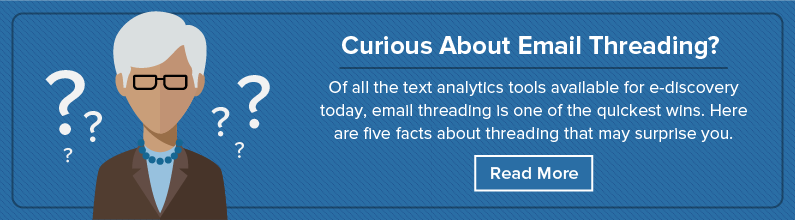This post was originally published by D4, an Orange-level Relativity Best in Service Partner. It explains five steps that will prevent excess review costs, improve overall efficiency, and maintain defensible protocols for a repeatable process, and was co-authored by Chad Jones and Chuck Kellner.
“Hurry up and load the data. The contract attorneys are coming!”
Have you heard this before?
Maybe you’re the one who said it. Maybe it was your outside counsel.
How often have you dived headlong into a review with no more plan than this: “First, we’ll review it. Then we’ll review it again for QC and produce it."
All of us know that the average size of e-discovery projects continues to expand. Courts are imposing shorter deadlines. Cost-conscious clients want the best possible rates for their review.
You’re about to begin what is arguably the most important and expensive part of discovery, the review for responsiveness and privilege. Because that review is costly, it drives your assessment of whether to litigate or settle. Because that review contains evidence, it drives what you can use for claims, defenses, depositions, and trial. Because that review contains sensitive communications, it bears the risk of exposing privileged or confidential information.
These are reasons NOT to dive in. These are reasons to rejuvenate your review. What do we mean by that?
1. Get a Fresh Start
Until now you’ve been busy learning about your case—interviews, negotiations, briefings, and arguments. Focus now on what you want from the review.
- What information is truly relevant and responsive?
- What kinds of documents are important?
- Would you expect what is important to vary among custodians?
- Do you have priorities for review and production?
- Do you have a budget or a deadline?
- Have you thought about how your quality control and technology will fit into it?
If you are the client who pays the bills, make sure that your legal team can answer these questions before starting the review. If you are part of the paralegal or technology support team, get these questions in front of the lead attorneys.
2. Use Your Expertise
Meet with your technology experts as full members of the review team. Talk about your case and your concerns regarding time and cost. The team will help plan, staff, quantify, budget, document, and report. They will help to filter out the kinds of documents you don’t need to review. Some of these filters operate by date, by type of document, by email domain, by custodian, or by keyword or phrase to help find responsive or potentially privileged documents. Likewise, the same kind of filters, with highlighting, can help to prioritize and focus your review.
3. Leverage The Technology
Any difficult, time-consuming, or expensive task will ultimately yield a technology solution to make it go better, faster, and cheaper. This is certainly the case with e-discovery. Discuss at least these three technology-assisted review (TAR) tools with your client and technology experts:
- Predictive Coding leverages the talent and knowledge of the team’s best and most experienced reviewers to rank documents from most likely to least likely responsive. The technologies include concept-based searching, statistical sampling, and algorithms to identify similar documents. Predictive coding dramatically decreases review of non-responsive documents. It contributes to quality, speed, consistency, and cost management.
- Email Message Threading groups together the messages that are all part of the same conversation in emails. This grouping of messages, forwards, and replies can present the reviewer with the longest and most inclusive email for review first, avoiding the redundant and unnecessary review of the component emails of the thread. Savings in review time have been estimated at 30-40 percent.
- Near-duplicate Detection helps group together for review documents and messages with similar content. Unlike email threading, the team can “dial in” what degree of similarity is desirable for grouping together for review.
These technologies are all well-established, defensible, and approved by the courts. Applied properly, they help reviewers to batch and evaluate similar content at once. They leverage your smarts into a review that is faster and of higher quality than you can perform otherwise.
4. Understand The Costs
Your experts will explain how the costs of technology provide a return on investment in speed and savings in review. They can also introduce you to the real-time dashboards and reports that help you monitor your rates of review, your “burn rate” against the budget, and your estimated time to completion. All of these factors contribute to your being able to explain how much the review will cost and how effectively the money is spent.
5. Document and Report
Document your plan and budget. Make sure it contains plans for how technology will be used, how documents will be grouped and batched, and in what order you plan to review them. Include descriptions of what filters you used to exclude or prioritize particular documents. Describe how you will evaluate and monitor for quality and consistency. Identify who will support technical and substantive training and troubleshooting and for what days and hours. Build in time limits for your various productions, so that the quality plan is fully executed and the team has time to format and quality-check the production itself.
Refer to your documentation frequently. Add to it questions asked and answered and the exemplars or other documents you have used to train your reviewers. Have you made any changes to the content of the review? If so, do you need to apply those changes to documents already reviewed? Frequent reference to your plan will help you avoid ad hoc decisions that could hurt your budget or your deadline.
Meet routinely with your review team, your technology experts, and your client to walk through the plan and the progress reports. Are you on track for budget and deadline? As the review progresses, the reviewers will become more experienced with what documents are or are not important. Your technology team can use that feedback to reapply or refine filters to further enhance quality and efficiency.