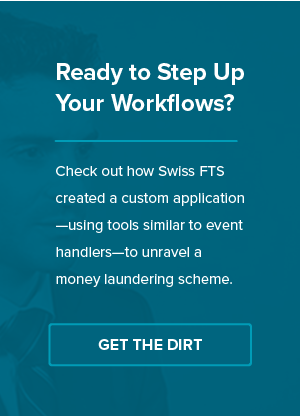Technology is, of course, a big component of e-discovery, but that doesn’t mean that everyone who works in this industry is a tech genius. Most lawyers and litigation support professionals don’t know (or care) about JavaScript or the nitty gritty of how their smartphone ticks. Using technology shouldn’t require expertise under the hood.
Technophile or technophobe, every attorney and review manager who wants to do e-discovery faster should know these two words: event handlers.
If you’ve never heard of them—or aren’t quite sure what they do—take note of these workflow insights from our product experts. They could be a huge time saver for you and your team. (And they’re not complicated.)
What’s an Event Handler?
Let’s start with the basics. First, when it comes to software like Relativity, an event is an action or occurrence generated by the user or the system itself. For example, when a user clicks the mouse, that’s an event. Likewise, when a webpage loads, a “load” event has taken place.
An event handler recognizes and responds to these events. Basically, the user or system does something, and the system reacts as dictated by the event handler.
Say you’re buying something online. There are certain required fields—your name, address, credit card number—that must be filled in before your purchase can be processed. If you miss one of those required fields, the site will serve you an error message and not let you proceed until all the correct information is provided.
That’s an event handler in action. Your clicking “Check Out” was an event, and the system reacting with an error message was the event handler being triggered.
What Does This Have to Do with e-Discovery?
Event handlers are baked into whatever software or website you’re using. However, in some open platforms, you can create your own event handlers to carry out certain actions that fit your needs and, ultimately, help you do your job better.
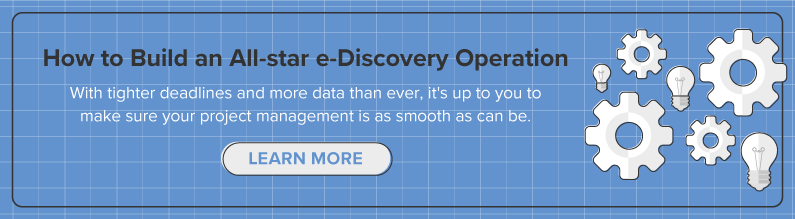
Think about document review. In many projects, production requirements will stipulate that every document coded as “responsive” must include an issue designation explaining what makes it responsive.
Easy enough—if it weren’t for the inevitable (and understandable) human error.
“Every single production I’ve ever run has some sort of problem,” says Rob Hanson, technical lead at Lighthouse eDiscovery. “That’s very common for every team. There’s always something that’s forgotten.”
As you probably know, reviewers don’t have an easy job if they’re reviewing document after document for hours on end. It’s not surprising that someone will eventually miss something—causing rework later down the line.
But what if you could remind reviewers (in real time, before a mistake is made) to add that issue designation?
That’s where event handlers come in.
Okay … But How Do You Use Them?
Like we mentioned, some open platforms allow you to create your own event handlers, which may require some coding experience—but not always.
In Relativity, for example, there’s a tool called Event Handler Express that puts the technical process of creating event handlers into an easy-to-use interface. No coding required.
All you need to do is select the conditions that define how you want the event handler to behave. In our issue-coding example, this is how you’d fill out Event Handler Express:
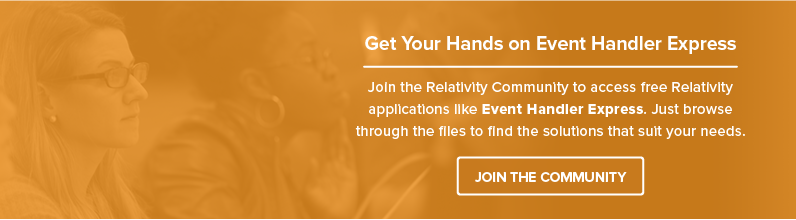
Once that event handler is deployed, any reviewer who codes a document responsive and fails to designate an issue will receive an error message, reminding them to fill in the issue field. They will not be able to save their coding decision until they fill in that field.
Moral of the story: by taking a few minutes to set up a couple conditions, you can save your team potentially hours of rework down the line. And you can rest assured that any document coded as responsive includes an issue designation—no QC needed.
“Event Handler Express is a huge time-saver for everyone on every level,” says Celine Ui, hosted solutions project manager at Lighthouse eDiscovery. “It has greatly reduced the amount of time the team spends trying to figure out why certain things weren’t coded.”
“Along the same lines, you’re less likely to run into issues that would block documents from being produced if you clear up all that stuff right at the outset,” adds Rob.
Common Use Cases
Issue coding on responsive documents is one of the most common use cases we see for Event Handler Express, but it’s certainly not the only one. You can set up just about any rules you want for your review—it all just depends on your project.
Here are some other common event handlers review teams use to save time:
- Any document coded as privileged must include a privilege designation
- Any document marked for redaction must include a redaction type
- A document cannot be marked both responsive and privileged
- If a document is marked non-responsive, it cannot have an issue designation
And though it is most useful in streamlining review workflows, you’re certainly not restricted to review when it comes to event handlers. When you’re working on an open platform, you can create event handlers to help you carry out just about anything—such as automatically sending emails to users when a specific event occurs or preventing users from deleting certain information.
Of course, some use cases require more expertise than others. For Relativity, we’ve created extensive documentation to help users customize their workflows to their specific needs. It’s just another way to make e-discovery faster, more automated, and more efficient.