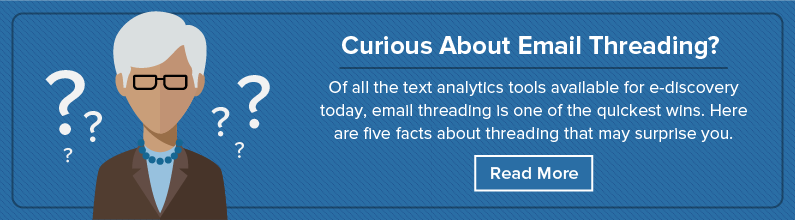Earlier this year, our friend Angela Green of Leidos said something we can totally get behind: “If nothing else, run email threading.”
Angela, a proud evangelist for analytics, went on to explain how email threading drastically cuts down the amount of time you spend reviewing documents—and she’s right. When review teams use email threading, the results are pretty amazing, from Sheehan Phinney getting a $1.2 million win for their client to Troutman Sanders reducing the number of emails in their data set by 34 percent.
But even though threading streamlines review, understanding and working with threads isn’t always so simple. There are a handful of recurring challenges inherent to email review that can slow down your team and open the door to coding mistakes.
Over the past few years, we’ve reinvented Relativity’s user interface to give case teams more intuitive and visual ways to search and analyze their data. Putting a stop to these email threading pitfalls has always been a big initiative in this revamp.
That brings us to email thread visualization—a new feature, available now in RelativityOne and next week in the Relativity 9.5 release. We built email thread visualization with one goal in mind: level up email threading so our customers can overcome the biggest challenges with reviewing emails.
Challenge 1: Email conversations can be complicated

Some emails are simple. A coworker asks you a question, you respond, and she thanks you. End of story—easy to understand, easy to code. But most emails aren’t so clean cut. They involve several people and spawn off in all directions, with individuals forwarding messages and starting side conversations, making it hard to follow the story and get the whole picture.
How visualization can help: With an interactive diagram where every email is laid out in branches and sub-branches, it’s easy to see how a conversation developed and if and where it veered off into sub-threads on different topics. When duplicates and attachments are intuitively labeled, you also know exactly where they belong (and avoid accidentally reviewing something twice).
Challenge 2: Coding emails is a slow process
From attachments, to metadata, to the message itself, an email packs a ton of information for reviewers to absorb. Combing through it all, while keeping a clear idea of how the story fits together, can be time-consuming and tedious.
How visualization can help: When visualizing an email thread, you see all the information you need, such as whom each email is from, when it was sent, links to attachments and duplicates, and how it all it fits within the greater conversation. From there, you can quickly move across the conversation, accurately coding emails as you go.

You can speed things up even more by coding entire branches or sub-branches at once, right from the visualization. For example, if you know all the emails in a particular branch are privileged, you can designate them as such in one fell swoop.
Challenge 3: Incomplete collections

Every case has its fair share of missing emails. Maybe your team hasn’t collected from a particular custodian, or perhaps a group of documents is for some reason missing from the collection. No matter how it happens, not having the full story to an email thread can pose some serious risks.
How visualization can help: Analytics technology can identify when an email is missing by simply analyzing previous segments and determining if those segments have already been accounted for. By labeling missing emails, the technology shows you exactly where there are gaps in the conversation—and gaps in the story your data is telling you. From there, you can deduce how crucial those gaps are to your case. For instance, if you see that an email is missing from a thread that’s coded as non-responsive, it might not be essential to hunt down.
Challenge 4: Quality control
The quality and accuracy of your review team’s work is the bread and butter of your project—without it, your case can fall apart. And though the extent of QC depends on the parameters of the matter, every case should incorporate some type of vetting. The problem is there’s not always the time or money to do it.
How visualization can help: Color coding can drastically speed up the QC process by allowing you to check for consistency based on color, rather than diving into the emails themselves. By color coding based on your work product, such as responsiveness, privilege, or confidentiality designations, you can more quickly ascertain the consistency of those decisions.
For example, you might choose responsiveness to see all emails in a thread coded as responsive (blue), non-responsive (yellow), and not set (grey).

Is anything off? In our example, almost all the emails are coded as responsive, except for one, so we know at a glance that we may want to dig into that one email.