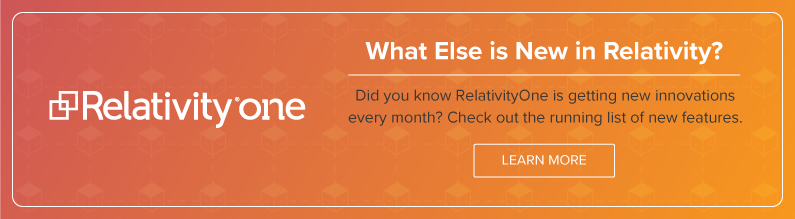No case is black and white. As data is investigated, the matter evolves—and so does your case strategy. Keeping track of facts, chronologies, and hot documents can get complicated fast.
Why not bring it all together?
Developing your written case summary as a Microsoft Word or Google document and keeping it up to date is counterproductive. It’s like shooting a movie while you’re writing the script. And it’s why we created Relativity Fact Manager.
Fact Manager is a free application for doing case strategy in Relativity. The new Outlines feature is purpose-built for creating centralized, easy-to-access case summaries that are linked to key evidence stored within the application.
Here are some benefits to building your case summary in Fact Manager:
Reason #1: Gathering all known facts.
The moment you receive or draft a complaint, start your case off right by compiling everything you need inside your e-discovery platform. You can begin composing your case summary simply by creating a new Outline and copying and pasting or drafting it within the tool's dynamic rich text editor.

Then, simply highlight text and right-click to create facts, issues, key players, and interview questions. You can also link hot documents as the case begins to progress.
Sounds a lot better than a list of bullet points in a Word doc somewhere, doesn’t it?
Ultimately, you’ll be developing your theory of the case and laying the groundwork for proving all elements of your claims on an ongoing basis—before a single production is received. Keeping this knowledge documented and handy will give you a leg up once data starts coming through.
Reason #2: Drive your e-discovery plan.
As you engage in conversations with your client and opposing counsel, you can connect your knowledge of custodians, data locations and volumes, and data types to known issues in the case to better predict the scope of e-discovery. Having this information ready while you’re establishing discovery protocols will ensure proportionality and inform any agreements you make with the other party on options like technology-assisted review (TAR) or search terms lists.
Once discovery protocols are established and data exchanges begin, your case summary and its discovery components can help you make the most of your early case assessment (ECA) workflows. Keep this information close at hand as you make initial culling decisions and begin analyzing data.
Reason #3: Let your case summary drive document review decisions.
A central challenge of any review project is quality control—because, even when just one reviewer is on the case, it’s almost impossible to ensure every coding call is consistent with the last. With Fact Manager, both contract reviewers and outside counsel can continuously refer to a centralized case summary for a refresher on facts and issues, resulting in more accurate review decisions. Hot documents can be linked directly to the case summary to support updated strategies and make issues obvious and tangible—so use them to train reviewers in addition to beefing up your case.

In a TAR project, your expert reviewers are training the system with their coding decisions, so consistency is the key to efficiency and accuracy. It’s best if they can refer to the case summary to ensure they’re interpreting the matter—and the data—in the same way.
Reason #4: Filing a motion for summary judgment.
As the case summary evolves and is linked to key evidence, drafting a motion for summary judgement is no longer a daunting task. Should you decide to pursue a motion as you parse through evidence (or lack thereof), you can simply click a button to export your case outline and linked evidence. That’s already a strong foundation for a winning motion.
Exports are also useful for providing thorough updates to clients as your review progresses. Incorporate these exports—or the most relevant pieces of the puzzle, depending on how much detail your client prefers—into your regular status updates to give them a tangible look at your evolving strategy and the evidence that supports it.
Reason #5: Preparing for depositions.
A centralized summary can also help refresh you on the timelines, hot documents, and strategies for the case so you’re fully prepared to depose key witnesses. In Fact Manager, the Outlines feature can display all of these items holistically—showing you how each is linked to the case, and allowing you to filter and move through the list of items to drill down into a particular custodian’s or issue’s data.
You can also draft your interview questions right in Fact Manager and link the questions to exhibits in Relativity. Instead of storing these questions in a separate document, and printing out separate pieces of evidence, you can bring them together in Relativity and have them on hand—on a single device—during the deposition, ensuring you stay on your feet and feel more prepared as the case moves to the next stage.