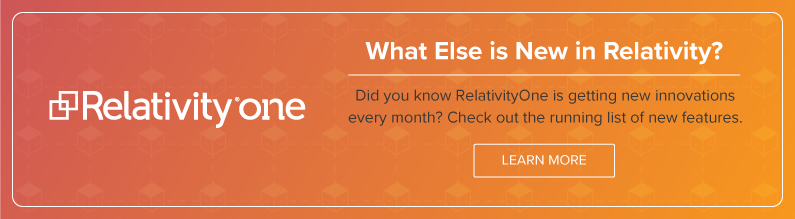The updates discussed below, added to RelativityOne in July, are now available in Relativity.
With drawn-out investigations and litigation, the legal world isn’t typically known by outsiders as fast paced—but the Relativity community is changing that. When you’re managing and analyzing massive amounts of electronic data, every second counts, and every imperfect process is a frustration.
Our customers are always one step ahead of us with great ideas to simplify and accelerate how the world conducts e-discovery. This weekend, we’re taking six steps forward with enhancements to RelativityOne. Check them out, and read up on what’s new in RelativityOne for more details.
1. Cut distractions from your email review.

Email makes up the majority of data sets collected for e-discovery—and it’s not going away any time soon. So, we continue to invest in making email review more productive. This month, that means a new, modernized email layout with sleek icons, a cleaner header, and scalable text, giving you an easier-to-read view and a more native experience as you navigate from one email to the next.

2. Flip through your documents faster.
When you're reviewing hundreds of documents per day, any amount of time you can save getting from one document to the next is huge. Now in RelativityOne, your document-to-document review speeds are up to three times faster.
3. Access your documents faster.
We've made some behind-the-scenes changes to how Relativity Processing publishes documents, giving you faster access to your documents once you kick off a processing job.
4. Get more custodians to acknowledge your hold notices.
One of the biggest pain points of issuing legal holds is ensuring your custodians respond to the notifications. Relativity Legal Hold now makes it easier in two ways:
- You can escalate notifications to more than just direct managers. For example, you can now copy a custodian’s boss’s boss on it. Choosing additional people to notify will put the pressure on and encourage that custodian to respond.
- Thanks to a new “I Acknowledge” button in the hold notice email, your custodians can instantly acknowledge hold notices. “I forgot” is no longer an excuse.

5. Say hello to a faster Fact Manager.
Over the past several months, we’ve seen Fact Manager pick up a ton of steam in the field, with more customers using it to build and centralize their case summaries. We did some heavy lifting on the app this past month, rebuilding list pages to make page load times, filters, and more actions five times faster.
6. Quickly find the saved search you need—even if you have a ton of them.
When we overhauled our user interface in a recent version, customers missed the ability to filter their list of saved searches by notes, keywords, “created on,” and “created by” to quickly pinpoint specific searches. It’s back and, with the new UI, better than ever.